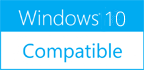FineCam for Window 2.2.0
Please use one of the links below to download FineCam for Window
Antivirus Information
We did not scan FineCam for Window for viruses, adware, spyware or other type of malware. For your own protection it's recommended to have an updated antivirus installed on your computer when downloading and installing programs from Windows10Compatible. We strongly recommend you to use Antivirus and check FineCam for Window for viruses before you install.
Windows10Compatible lists downloads from various software publishers, so if you have a question regarding a particular software contact the publisher directly. The download links for FineCam for Window are provided to you by Windows10Compatible without any warranties, representations or gurantees of any kind, so download at your own risk.
Publisher Description
Fineshare FineCam is an AI virtual camera specially designed for video recording and video conferencing. No matter where you are, FineCam can help you quickly create high-definition webcam videos and provide highly engaging video conferences. FineCam turns your smartphone into a portable HD webcam with wireless connectivity and multiple angles. You can adjust camera settings for the best look with video preview, control over zoom, orientation, resolution, front or rear camera, add camera shapes, and adjust overlay, brightness, and contrast with ease. In addition, Easily connect your digital camera, DLSR camera, action camera, external webcam, or integrated webcam, or all of them to FineCam. There is no limit to the number of connected cameras. Another key feature of FineCam is its ability to share content in real-time. FineCam allows you to share your phone screen, app windows, YouTube videos, web pages, PPT presentations, and other content with your audience in real-time. It also comes with powerful real-time background removal and video processing tools, Allowing you to overlay onto your content. FineCam also comes with advanced video recording. Capture multiple videos and resume recordings anytime with FineCam's segment recording feature, then easily remix and export your content. Capture everything without limits or lag. Finally, FineCam includes a range of themes that you can use to quickly and easily customize the look and feel of your videos. These themes include backgrounds, layouts, camera settings, and other elements that you can use to make your videos look unique and engaging. In addition, Provide a range of filters and adjustments that can adjust video brightness, enhance the vividness of colors in your video. Whether you're recording a tutorial, a presentation, or just sharing your screen with others, FineCam has everything you need to create professional-looking videos quickly and easily.
RELATED PROGRAMS
Mihov Background Tester
Mihov Background Tester is a graphical program that can help web developers and home users. It is designed to help preview background images as one tiled image. You can select any image file in jpg, gif, bmp or png graphic...
- Freeware
- 20 Jul 2015
- 323 KB
Apowersoft Background Eraser
Apowersoft Background Eraser is a professional one-click cutout software that automatically recognizes the image, removes the extra background, and quickly creates a transparent background image. This application provides 3 types of cutout - "Portrait Recognition", "Product Recognition" and "Photo ID"....
- Shareware
- 16 Jul 2021
- 1.87 MB
WebCam Monitor
WebCam Monitor turns your PC into a video surveillance system. Use any camera with WebCam Monitor to detect an intrusion or other unusual activity. When an alarm condition is detected, the program can sound an audible alarm, or quietly send...
- Shareware
- 17 Nov 2016
- 25.92 MB
Webcam Jester
This software adds awesome video effects to your online video calls in Skype, Facebook, Camfrog etc. It sets a virtual webcam to let you play movies, screens, photos, and video effects on video chats. It's very funny! The hundreds of...
- Freeware
- 20 Jul 2015
- 27.6 MB
Webcam Capture
VOVSOFT Webcam Capture is a webcam software with a very simple interface. You can click Start Video button and here you go. You can easily change your webcam device properties using the software. VOVSOFT Webcam Capture is a native Windows...
- Freeware
- 15 Sep 2016
- 1.41 MB